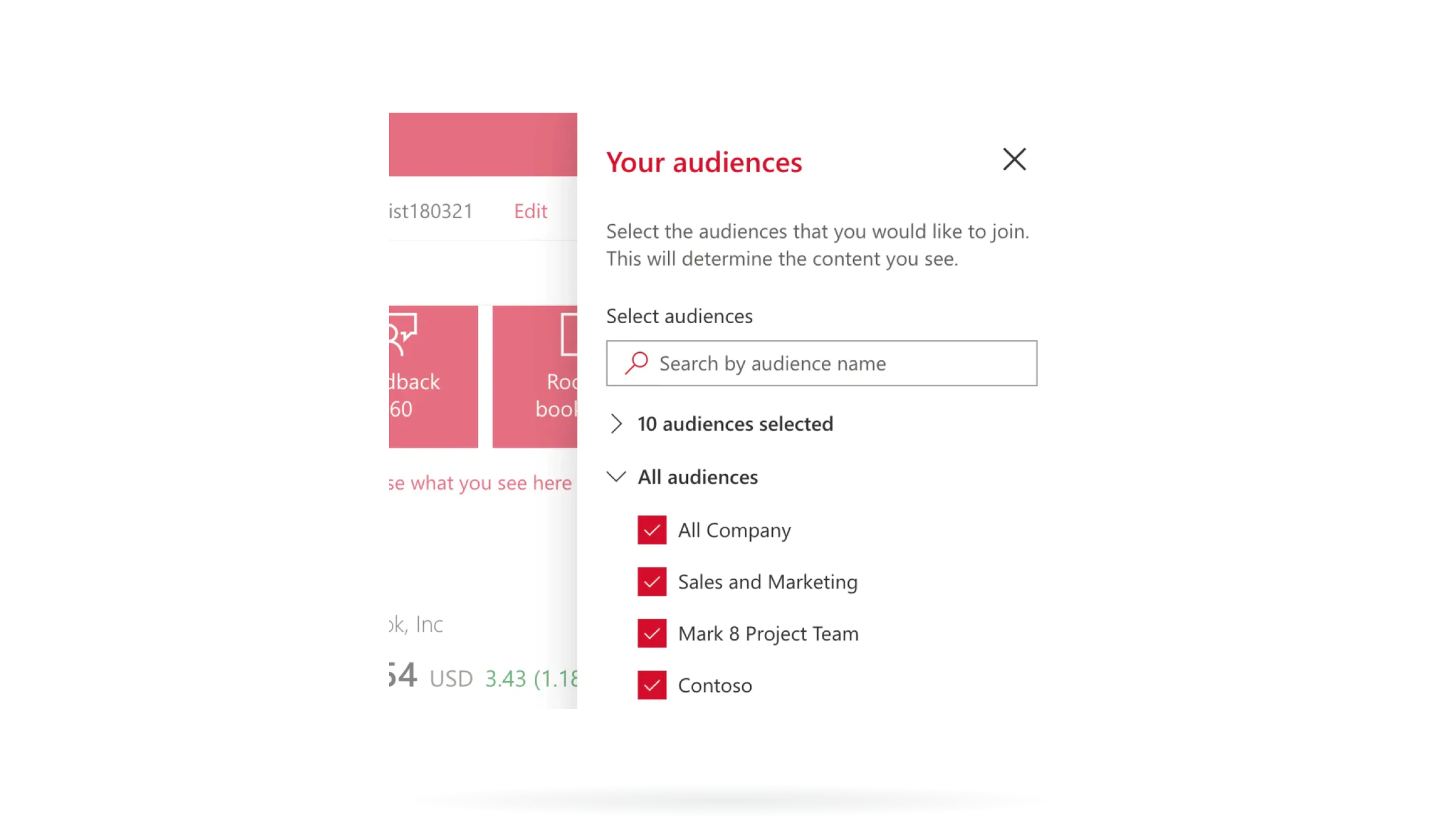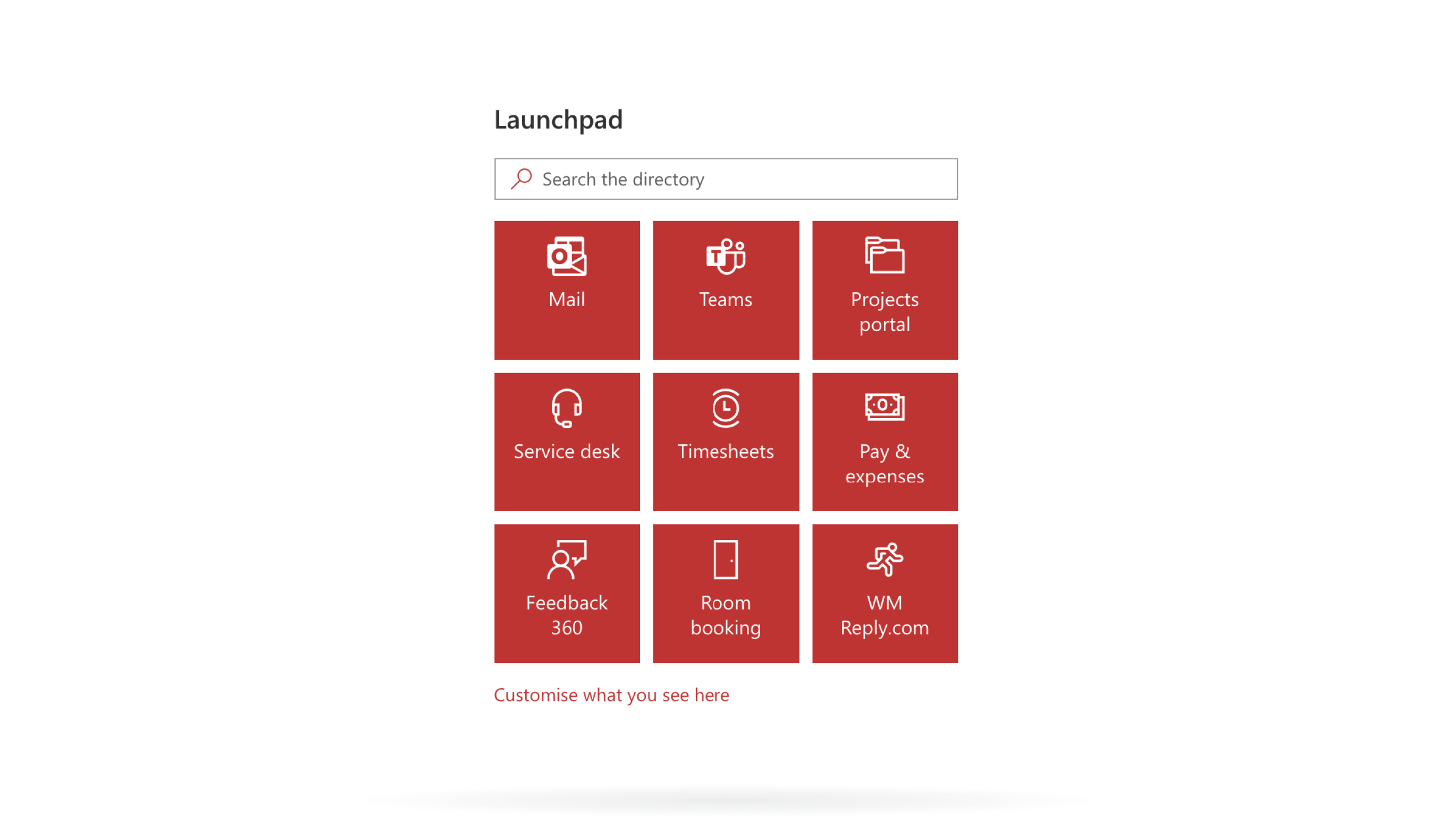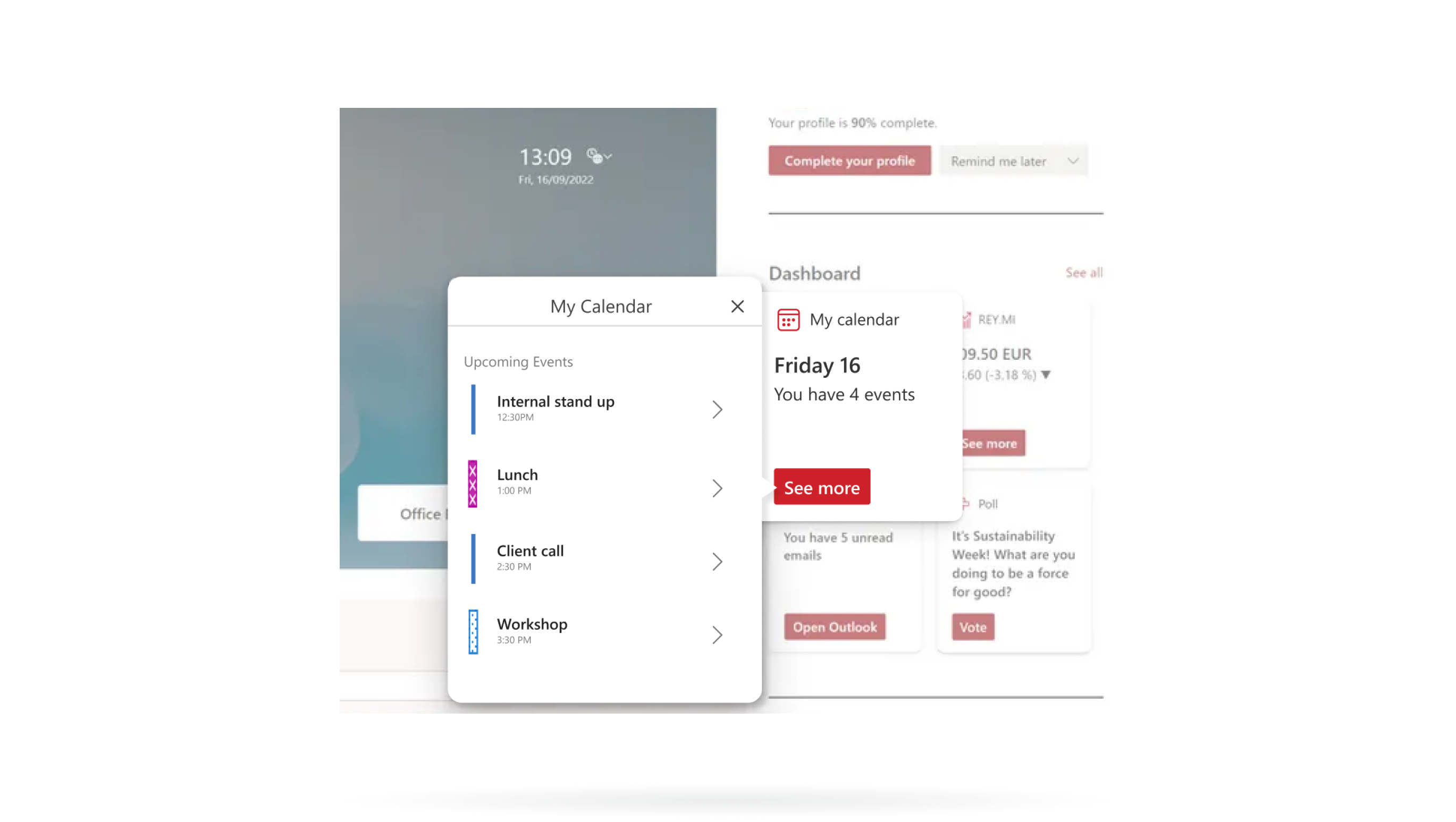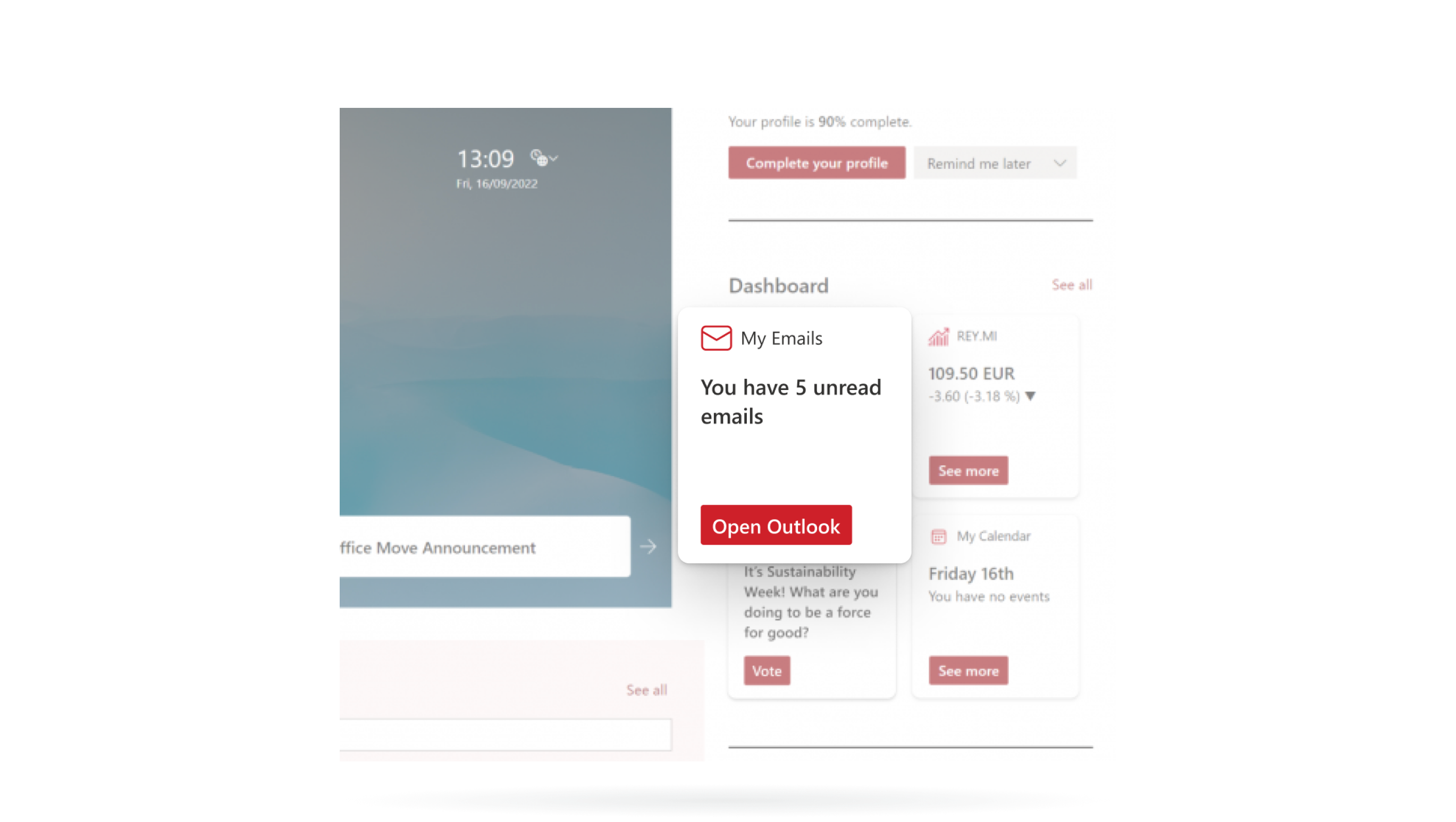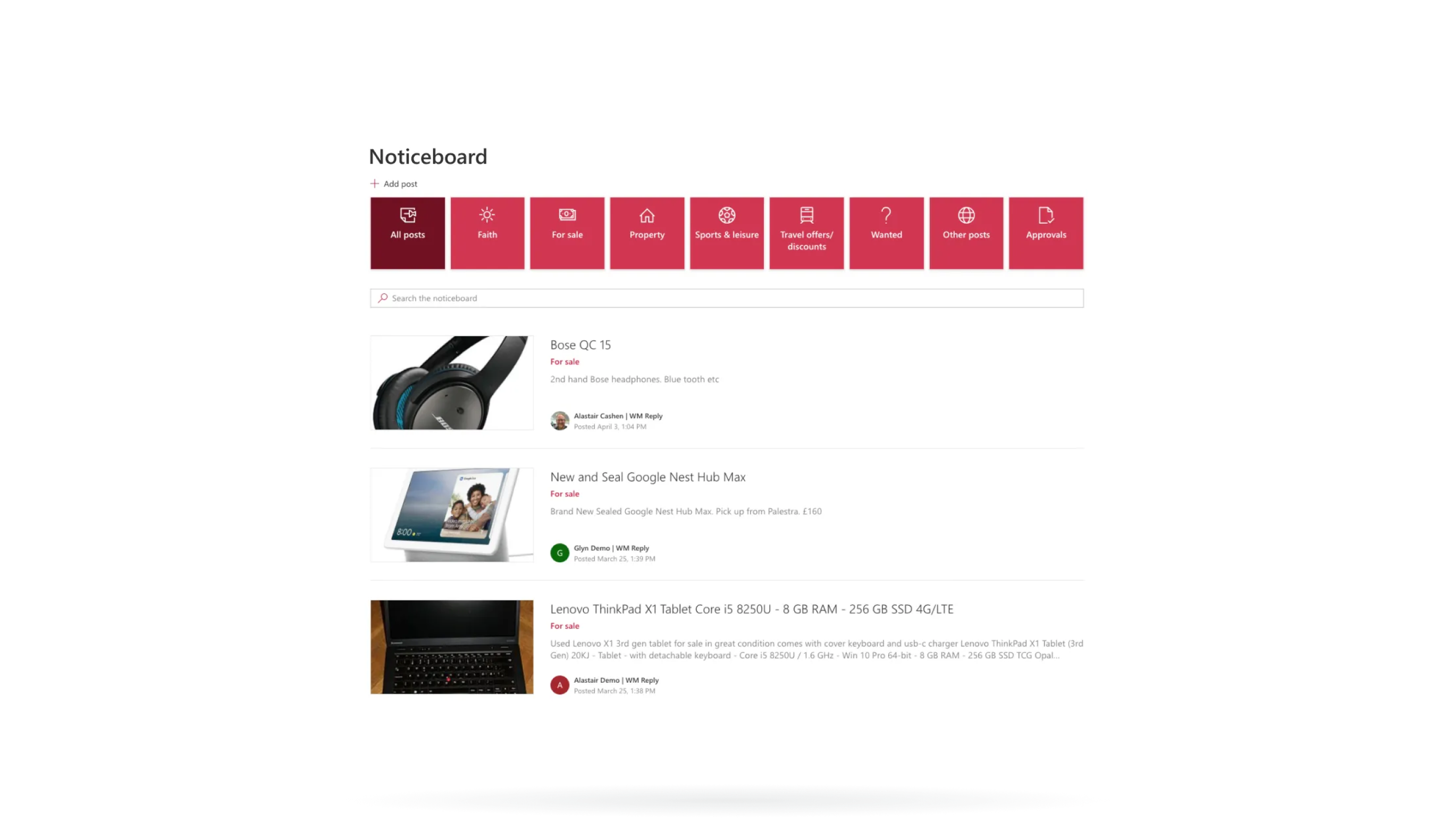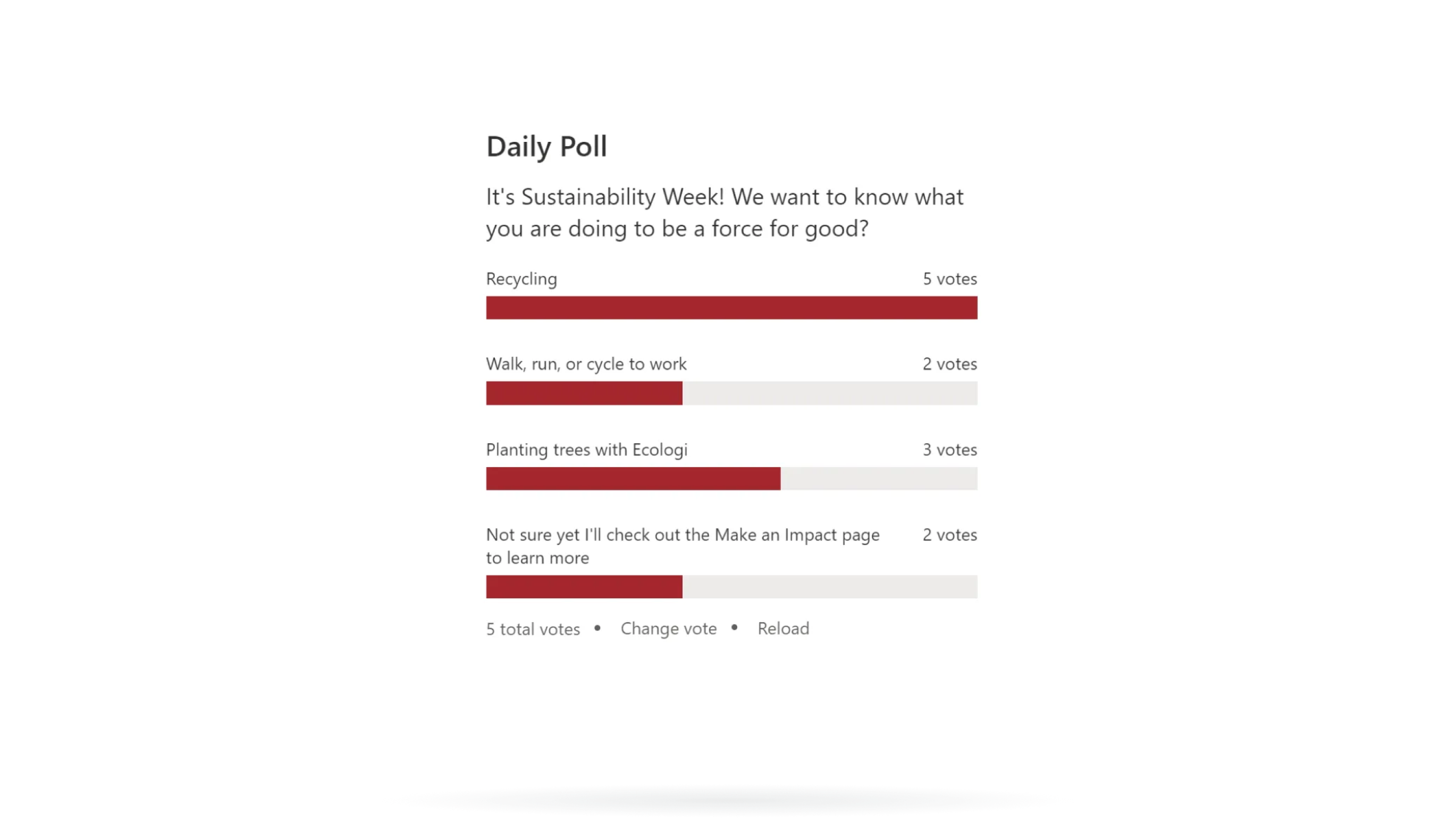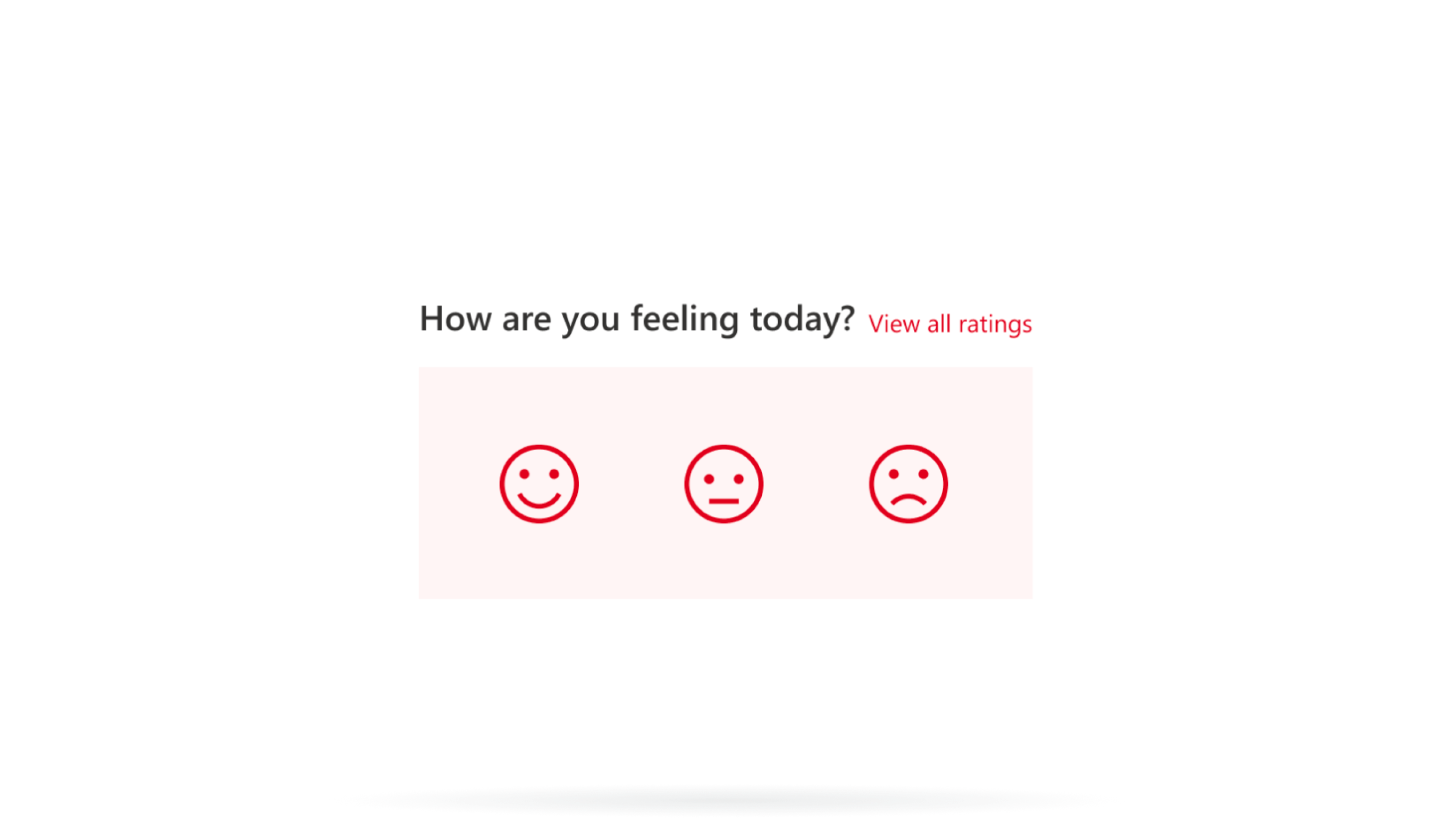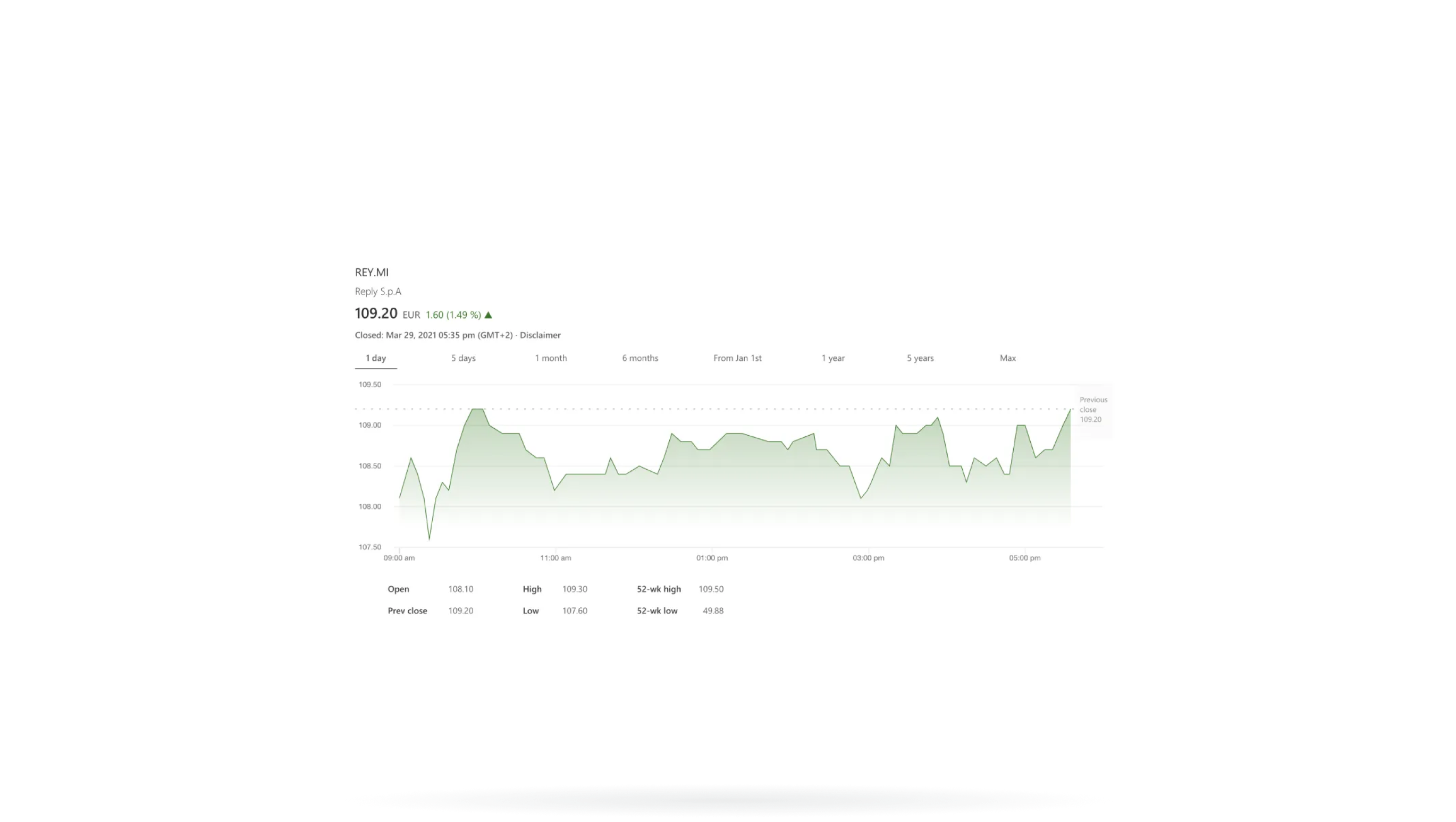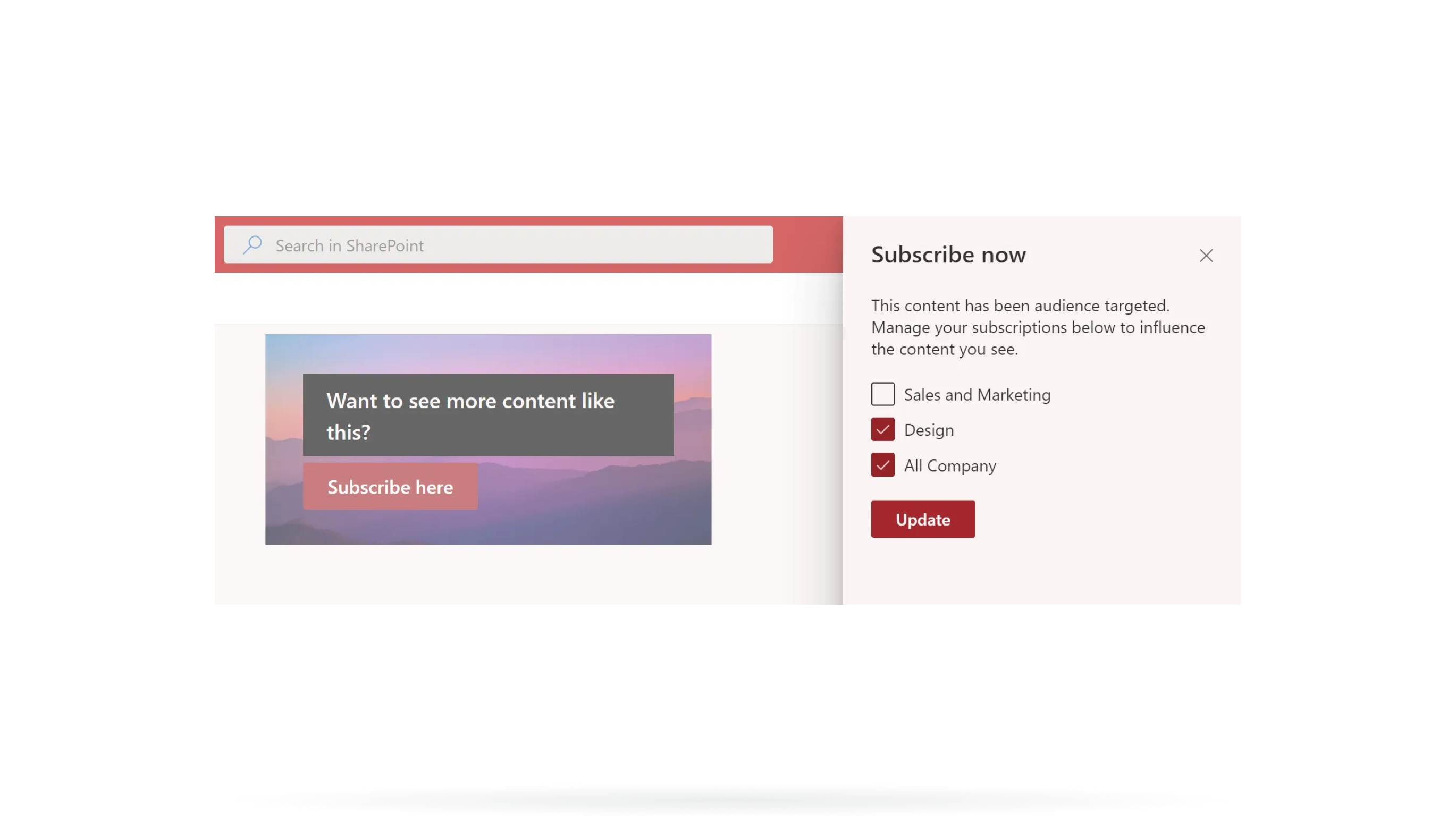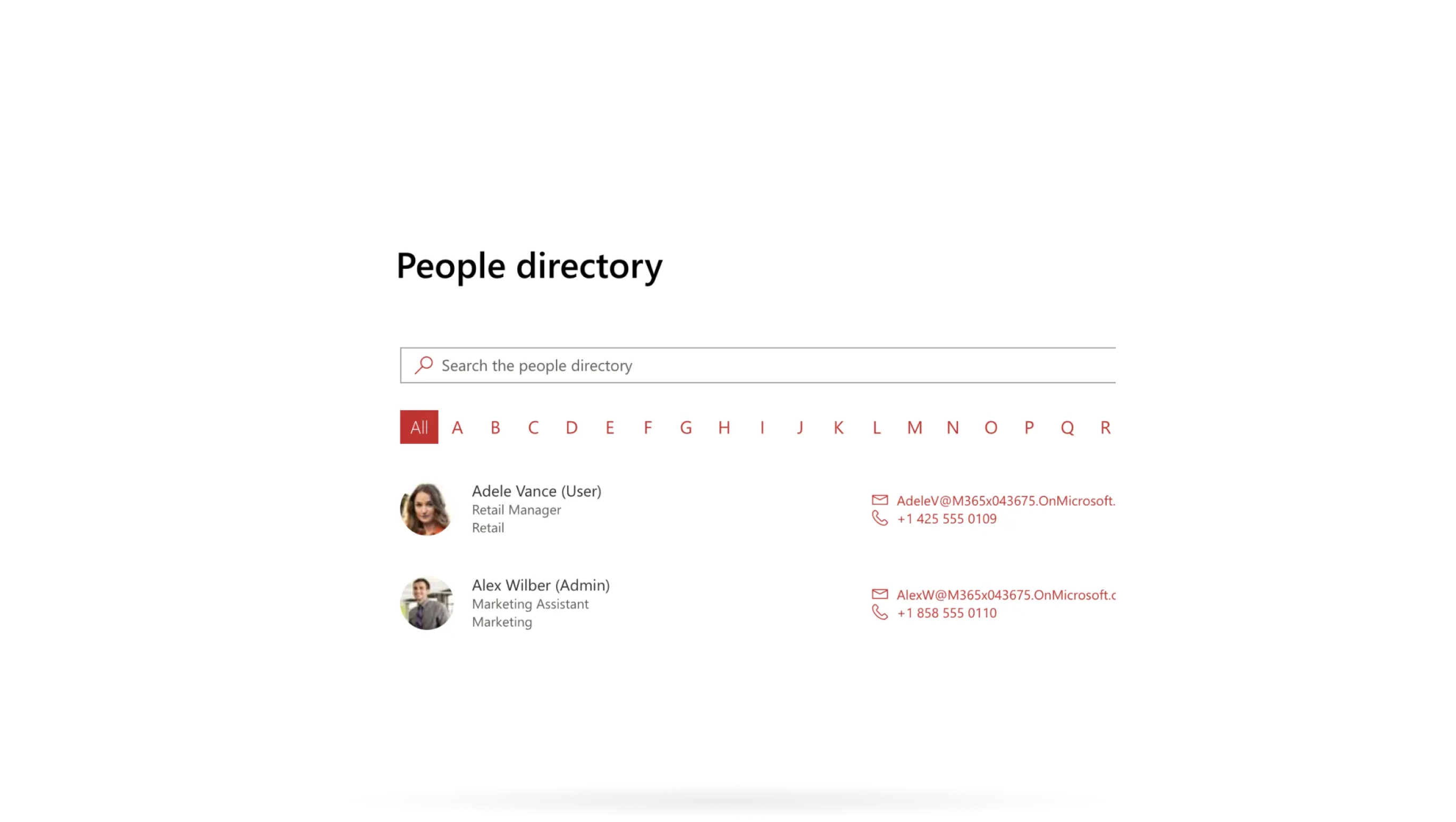
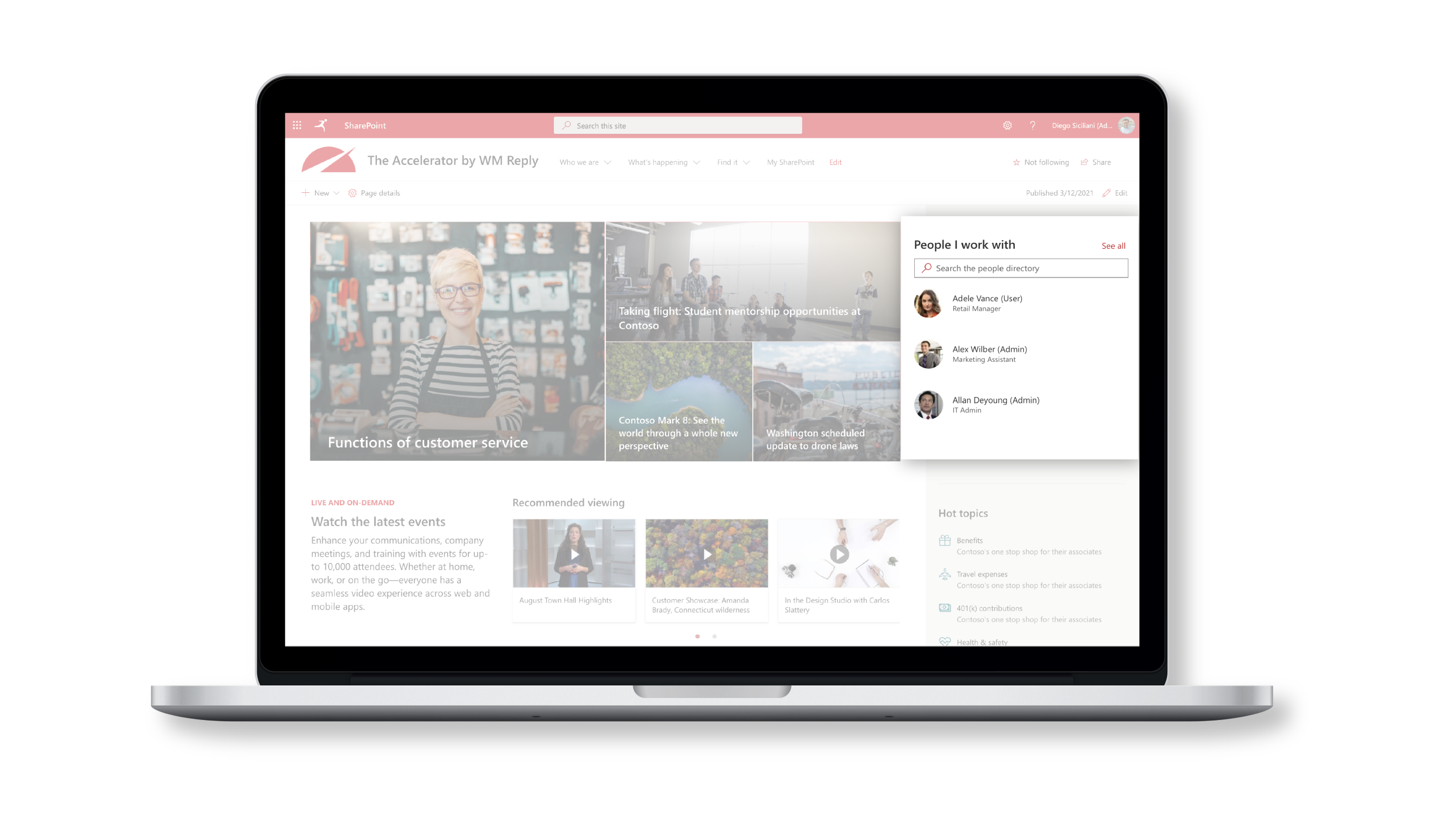
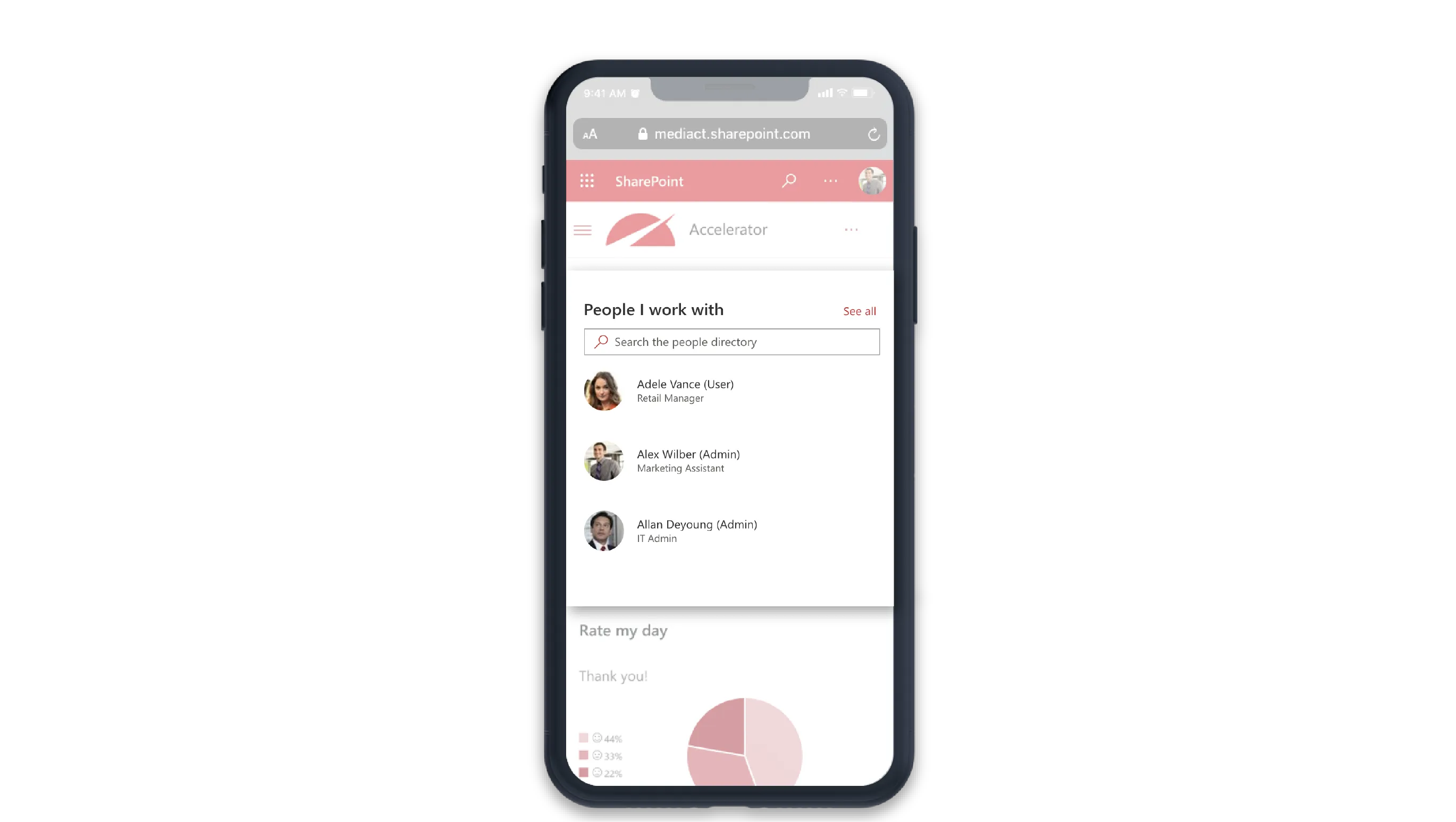
The People Directory web part from The Accelerator surfaces user profile data from Microsoft 365 to form a navigable organizational directory. Finding the right colleague can be a difficult task. The People Directory provides visitors with a multitude of options to locate and connect with contacts at your organization.
Use the traditional A-Z and pagination controls to browse through teammates alphabetically. Alternatively, smart search allows visitors to go beyond just searching for a name – search by department and job title too to discover colleagues from across the business.
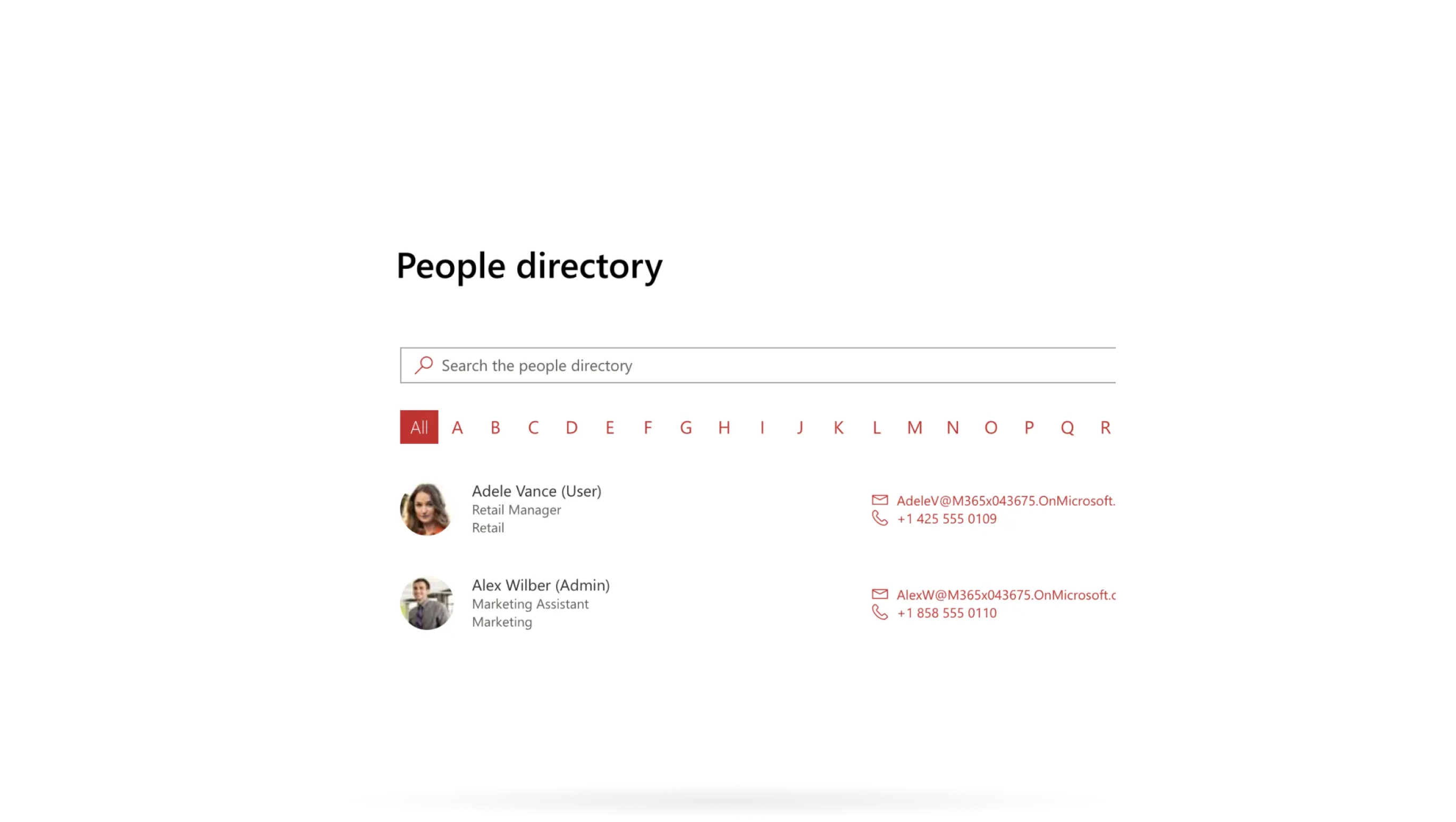
Explore the transformative potential of People Directory for your intranet
If it is refinement that your editors require, the People Directory is equipped with practical layout options to fit any page and design, as well as advanced filtering to give you control of the contacts you would like to display.
The People Directory can also intelligently recommend colleagues that each visitor frequently interacts with across Microsoft 365 to build a more relevant and bespoke user experience. This is a perfect option for most intranet homepages to establish a connection into the wider digital workplace.

Explore the transformative potential of People Directory for your intranet
If it is refinement that your editors require, the People Directory is equipped with practical layout options to fit any page and design, as well as advanced filtering to give you control of the contacts you would like to display.
The People Directory can also intelligently recommend colleagues that each visitor frequently interacts with across Microsoft 365 to build a more relevant and bespoke user experience. This is a perfect option for most intranet homepages to establish a connection into the wider digital workplace.

FAQs
Got a question? The chances are that we've already answered it! Browse our frequently asked questions for this app, or view our knowledge base for even more detail.