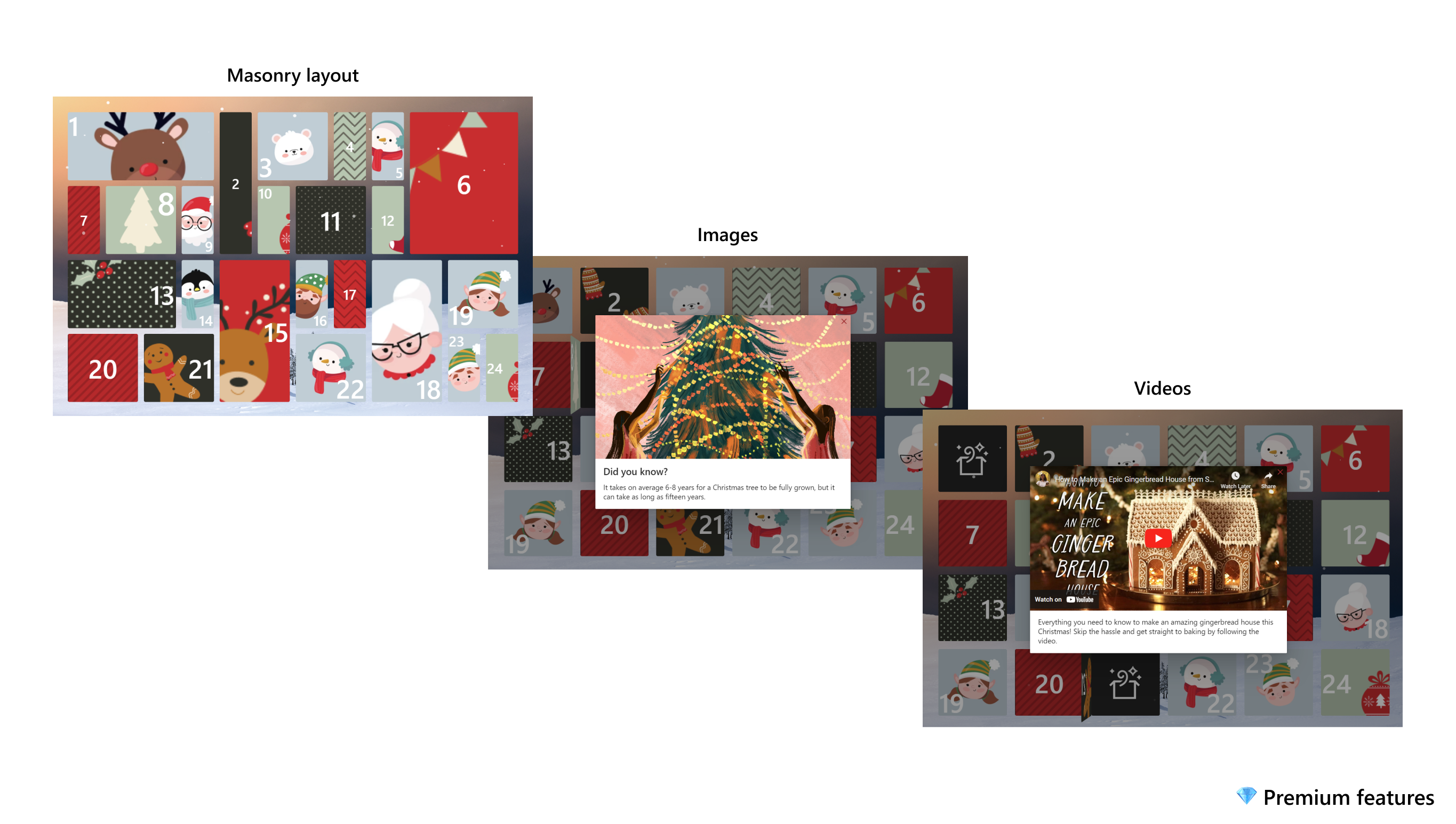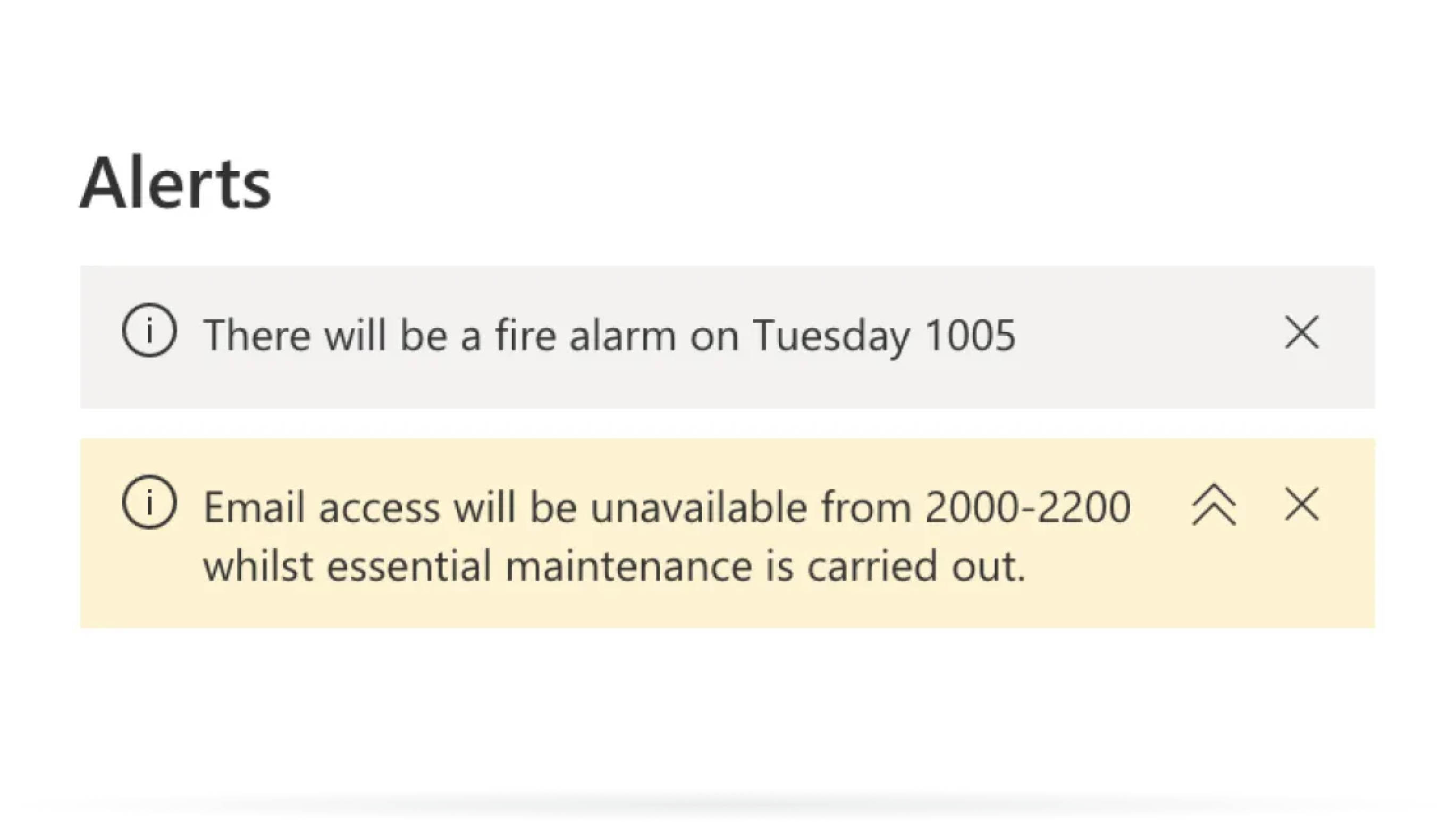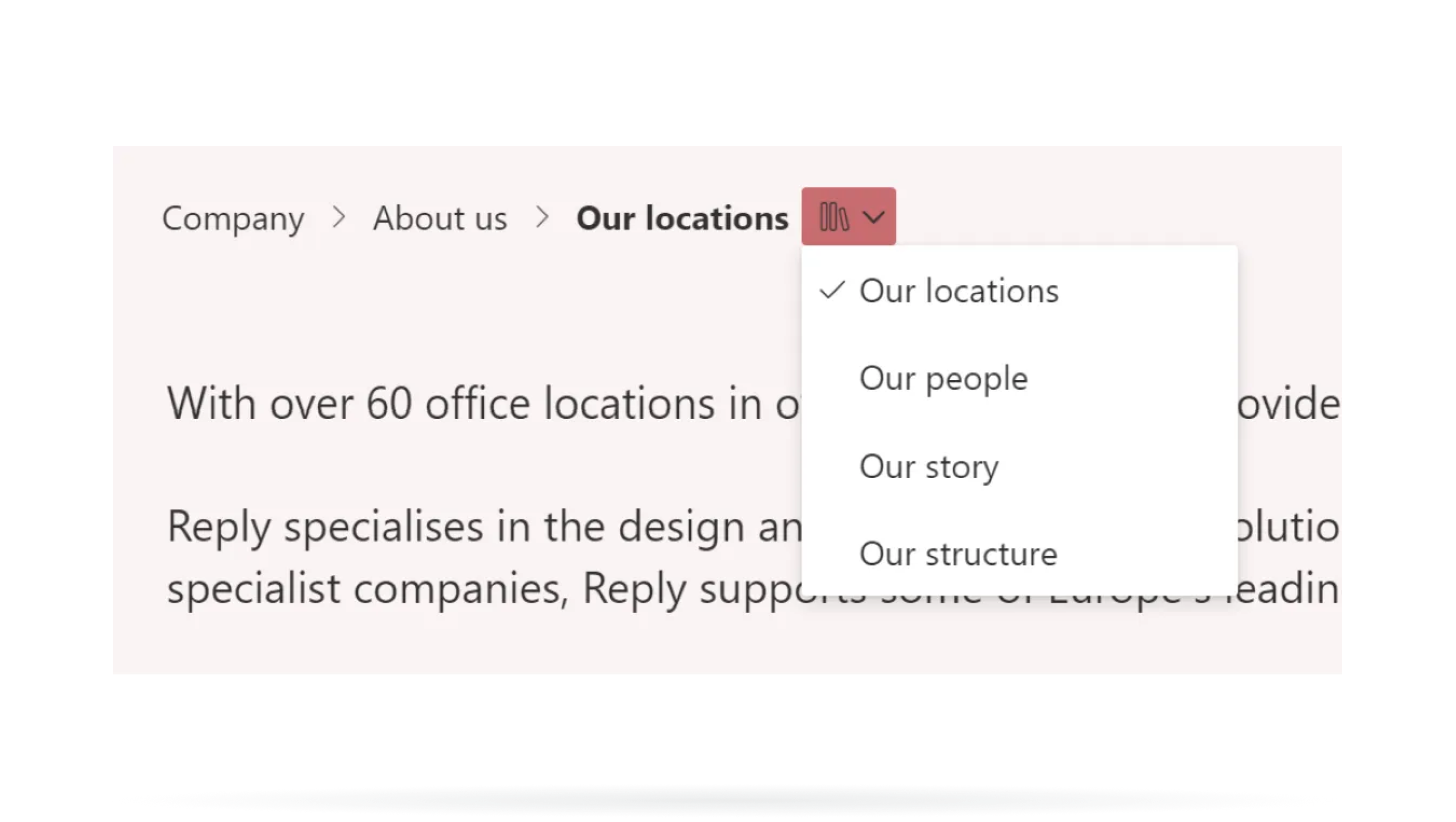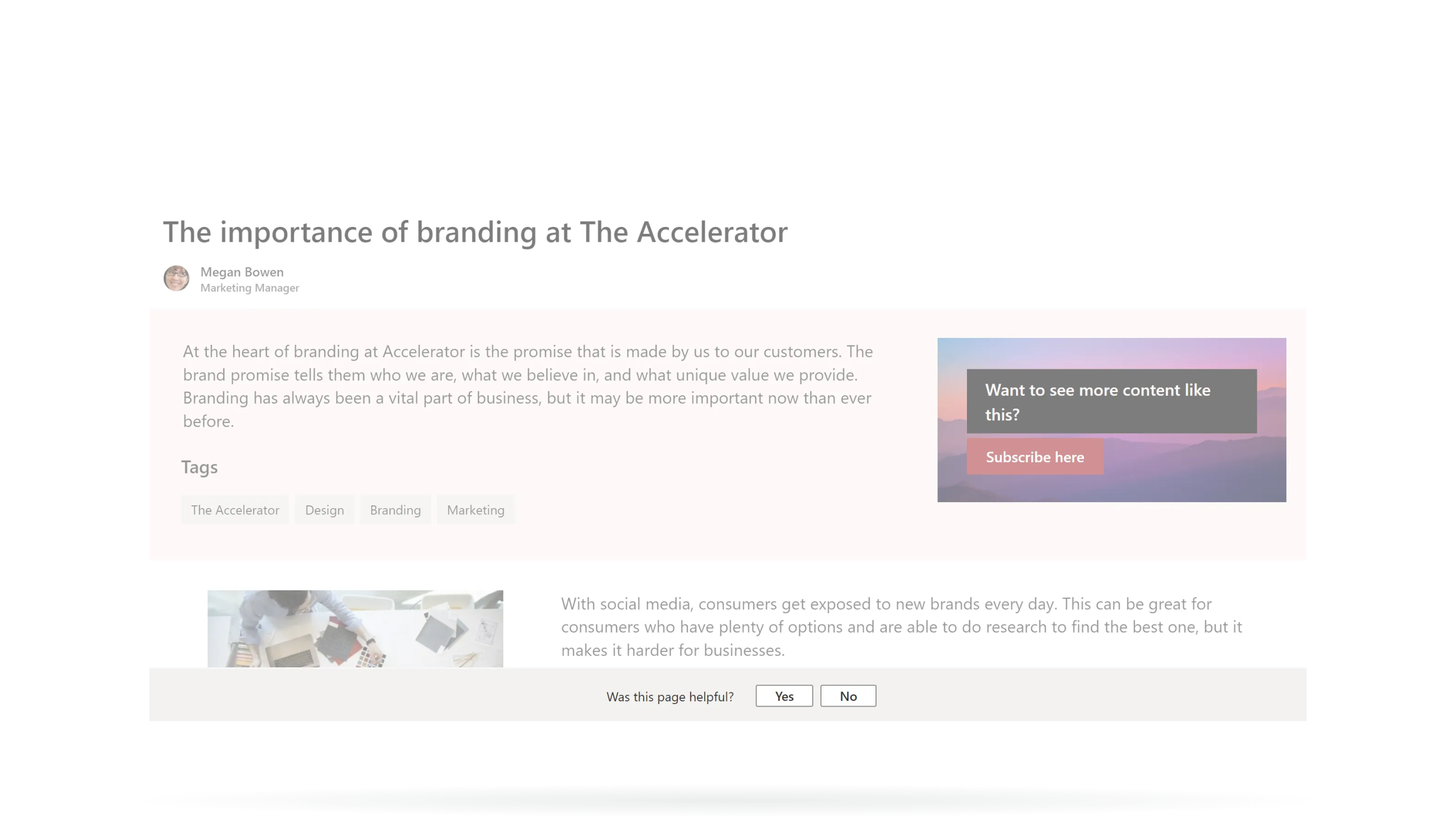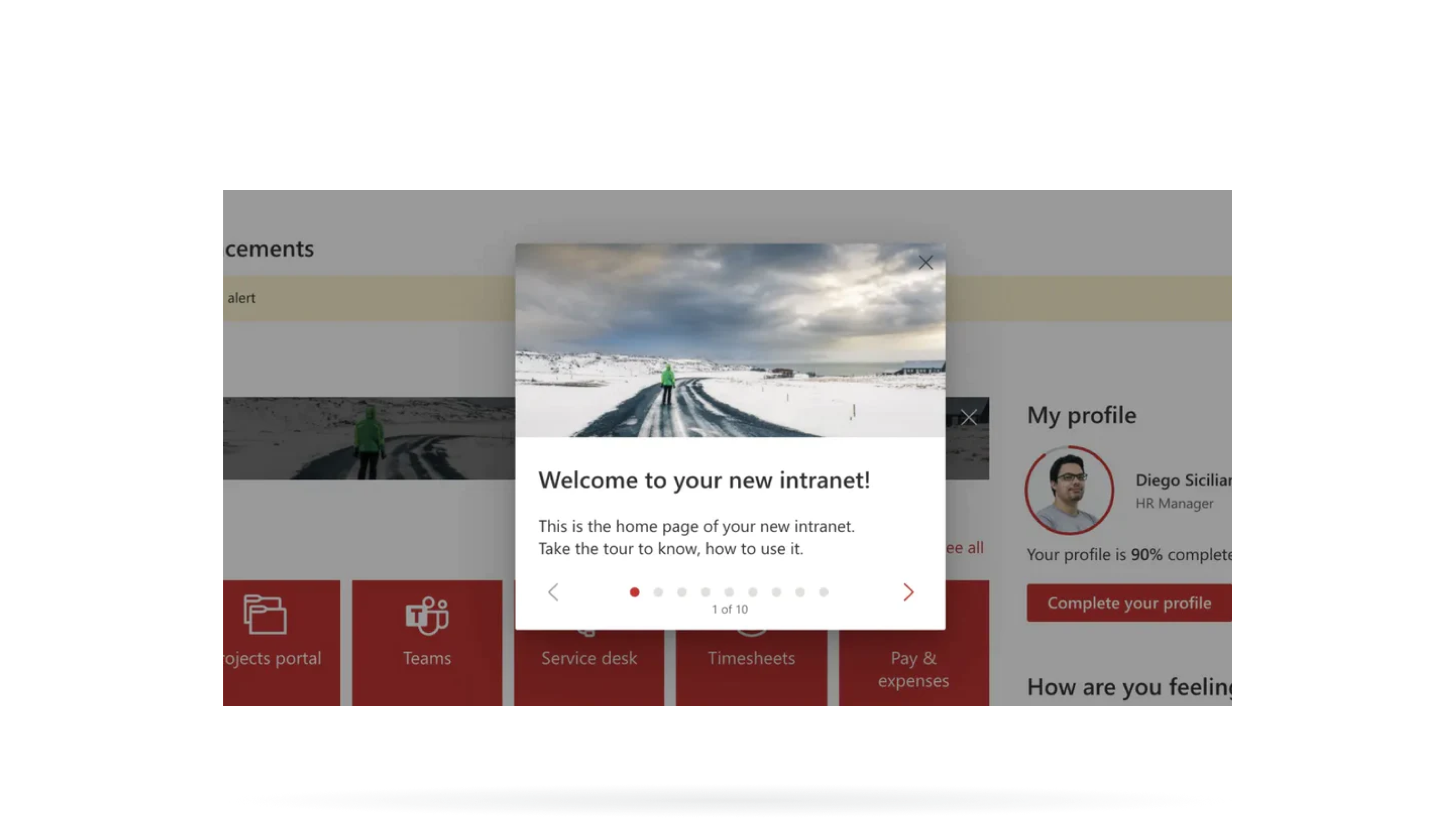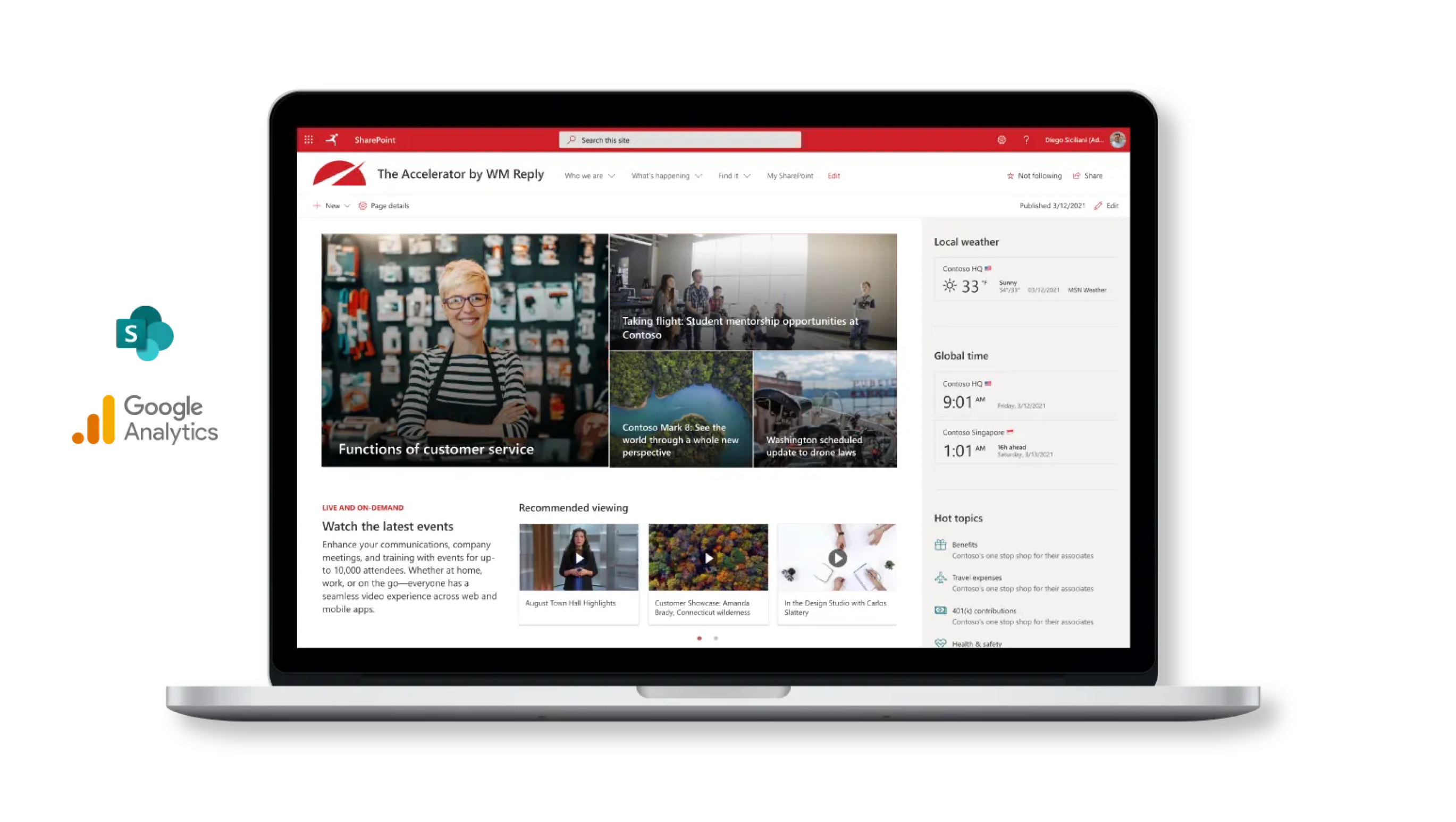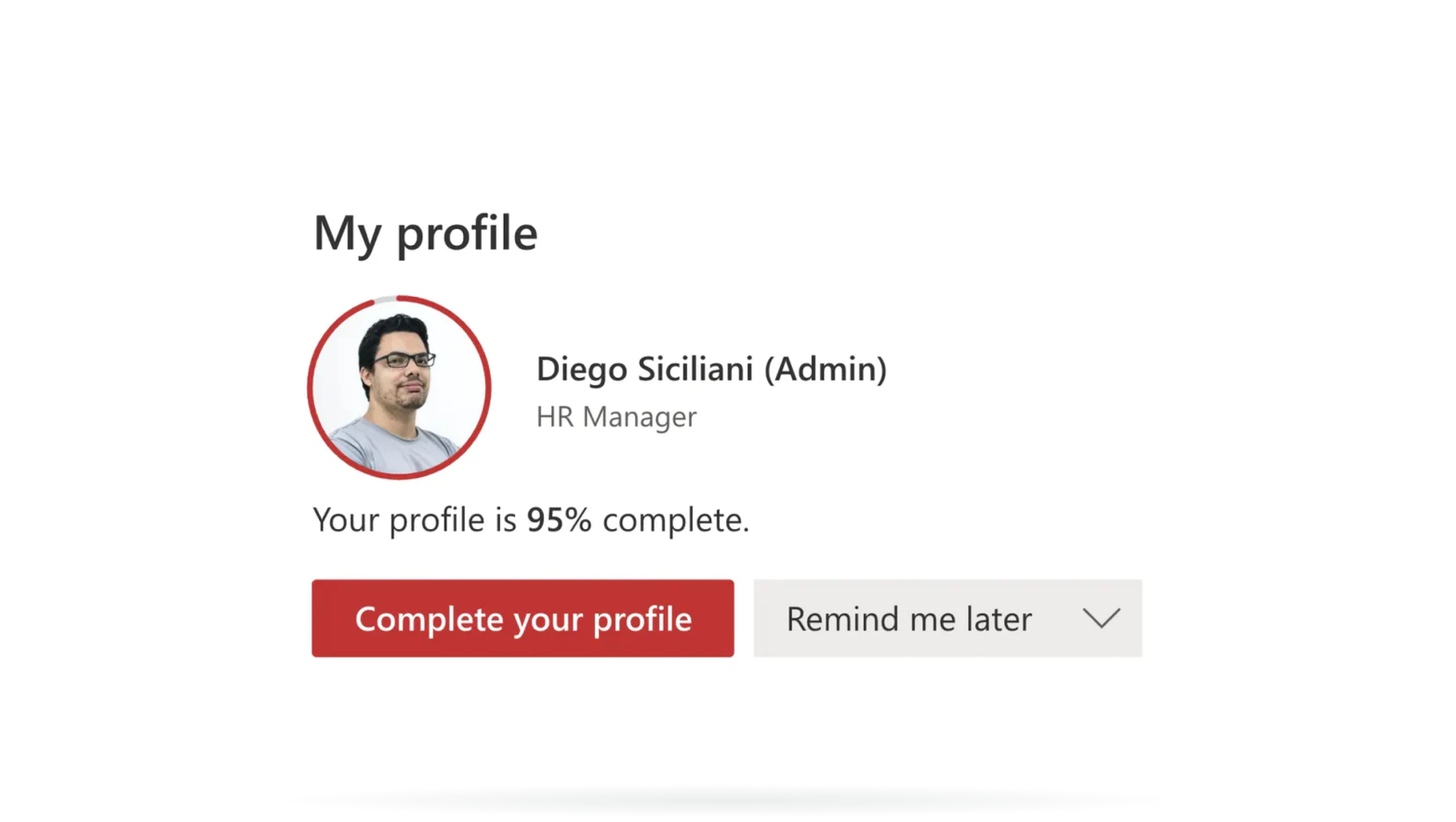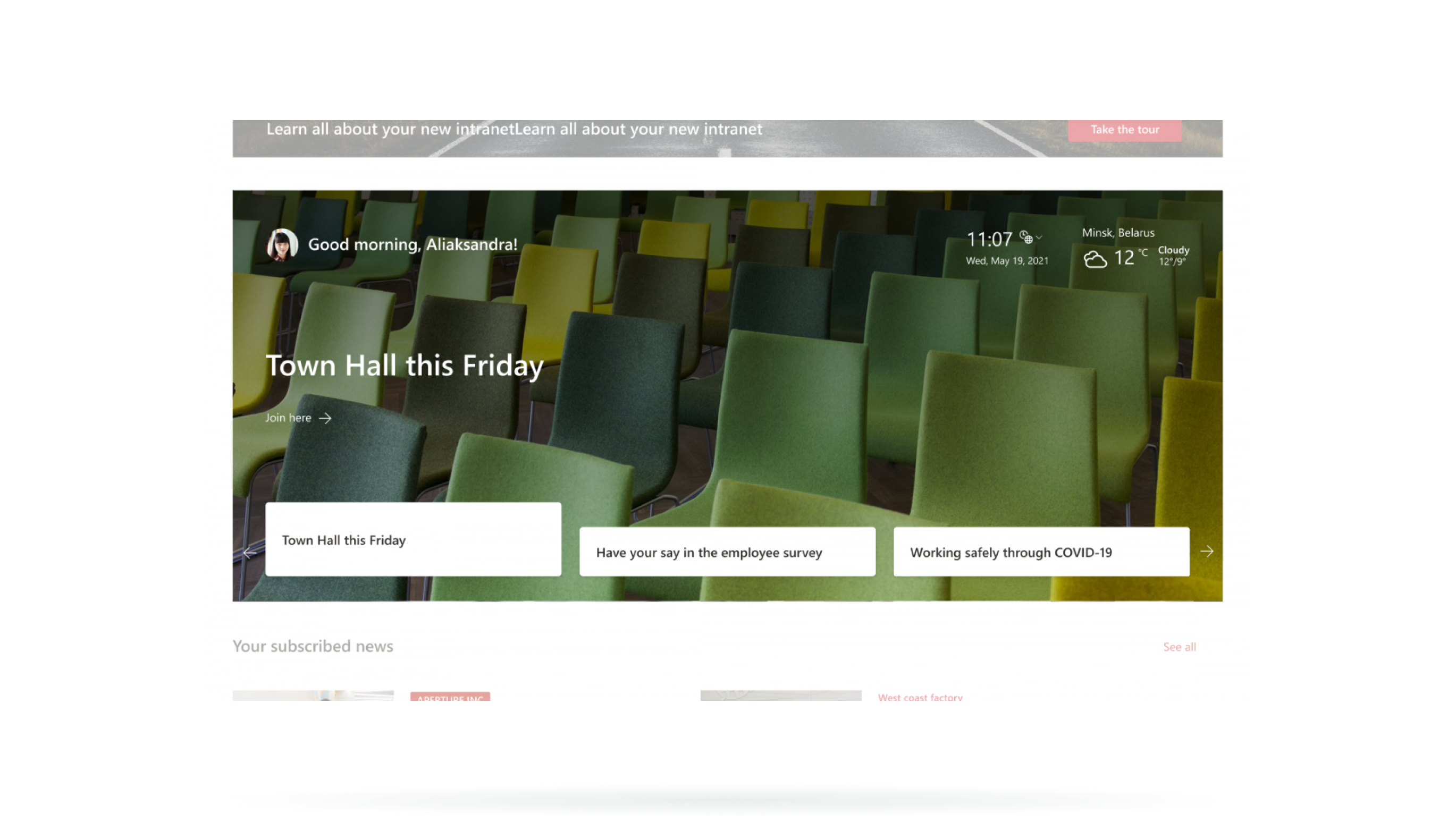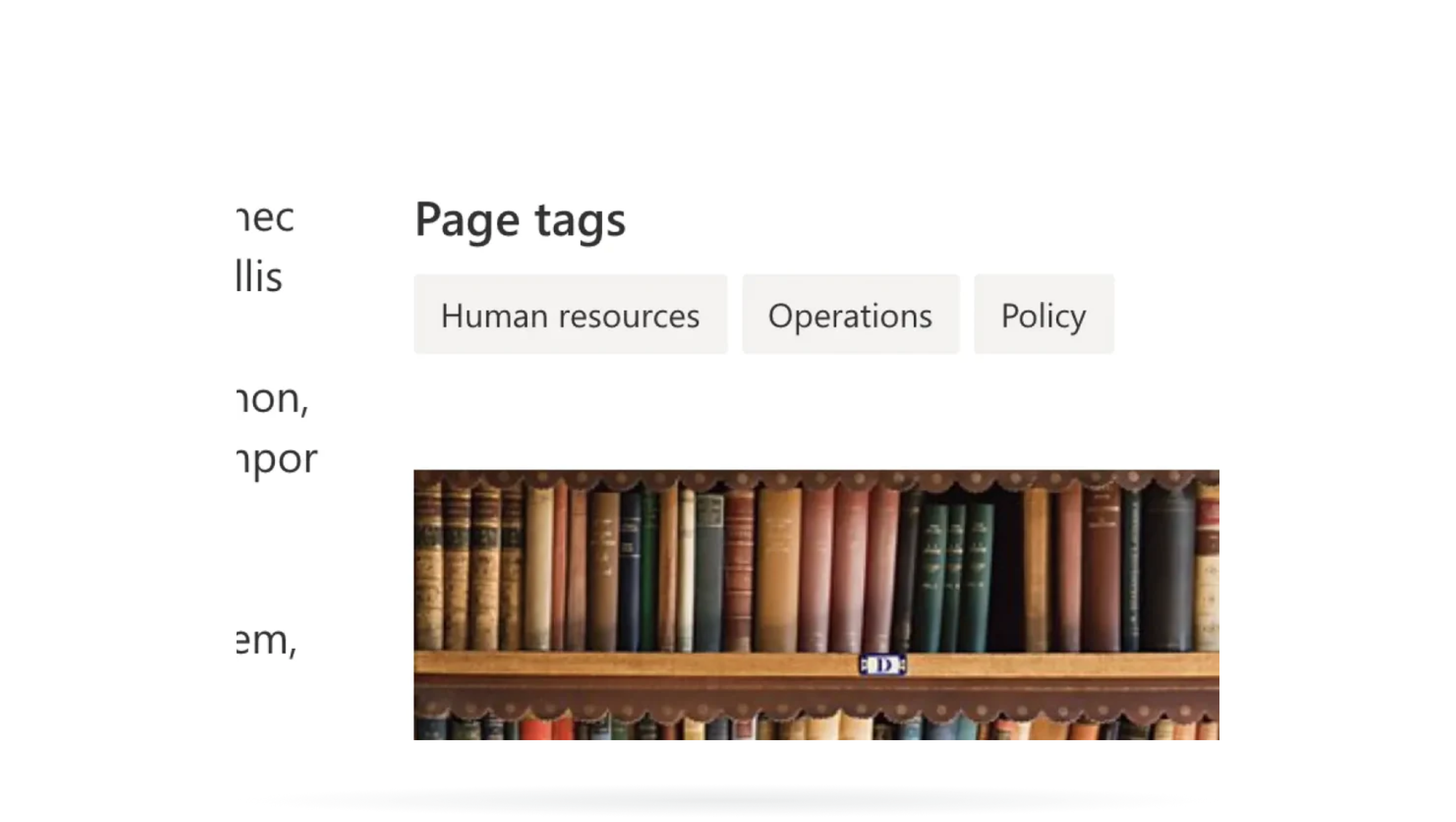
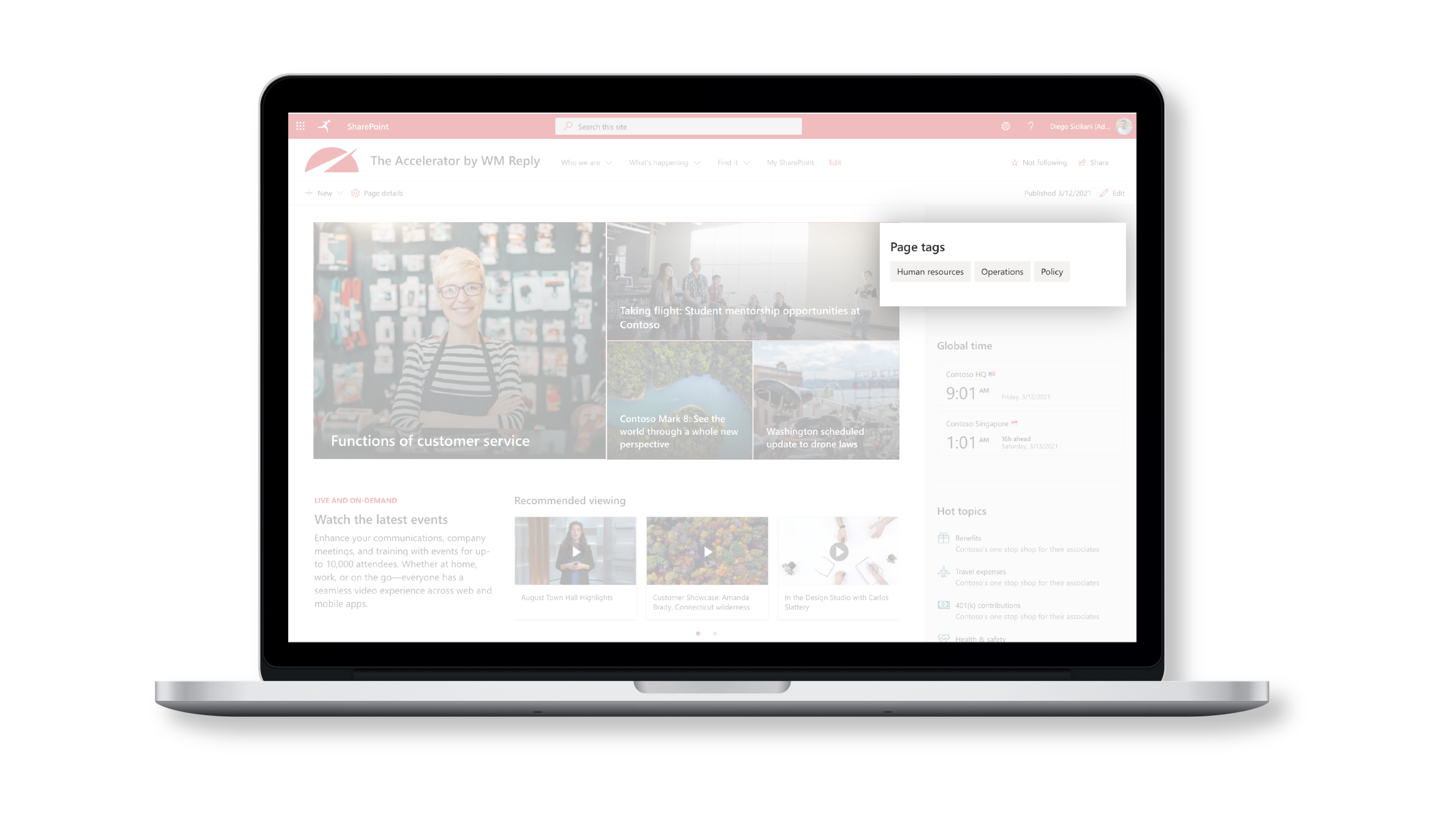
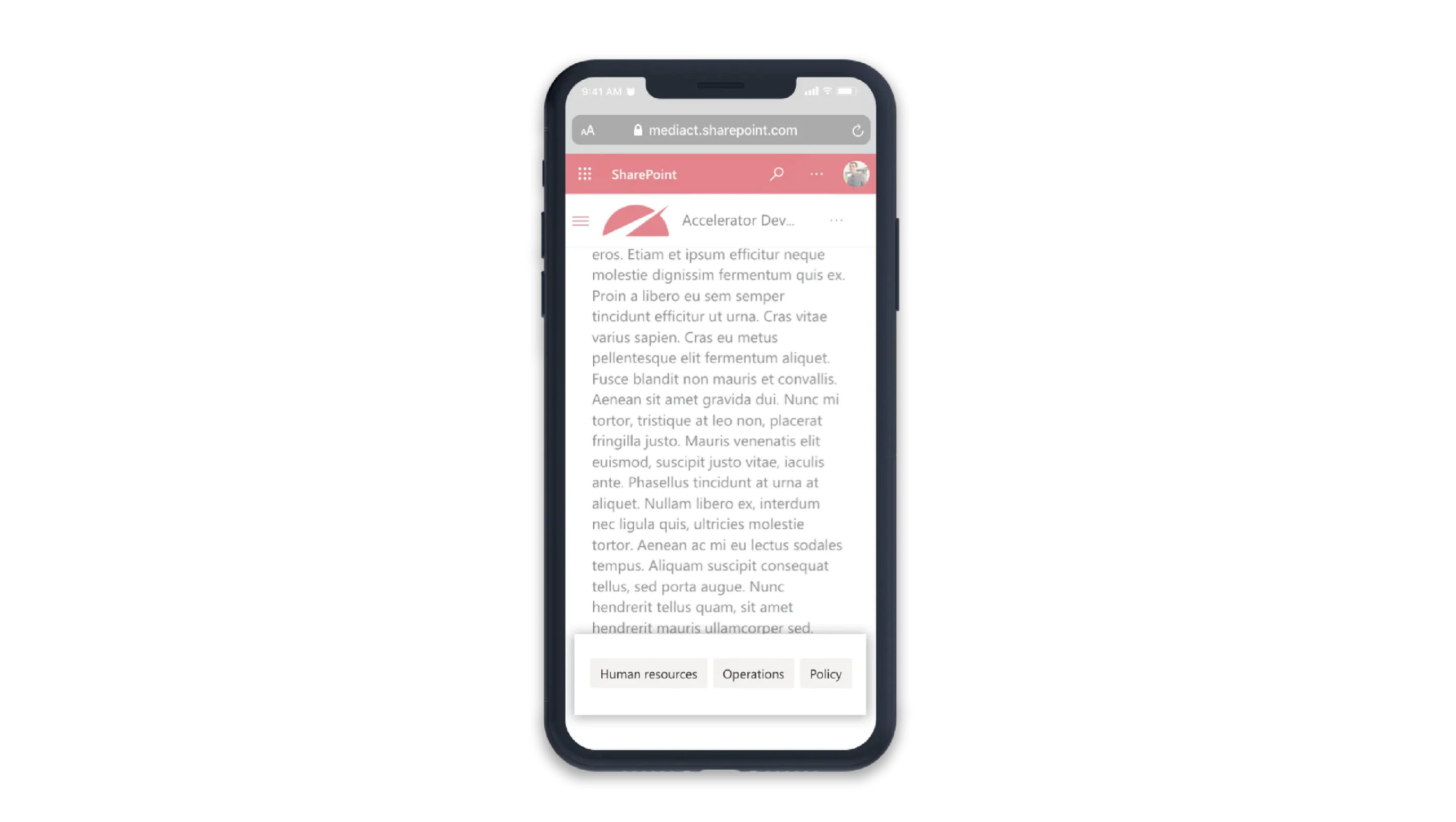
The Page Tags web part from The Accelerator aids your content readers to organically discover new or related content on your intranet.
Providing clear visual cues on each page, Page Tags act as a form of metadata for users to easily understand the topics the article covers. Clickable tags allow visitors to easily navigate to a wider array of similar content.
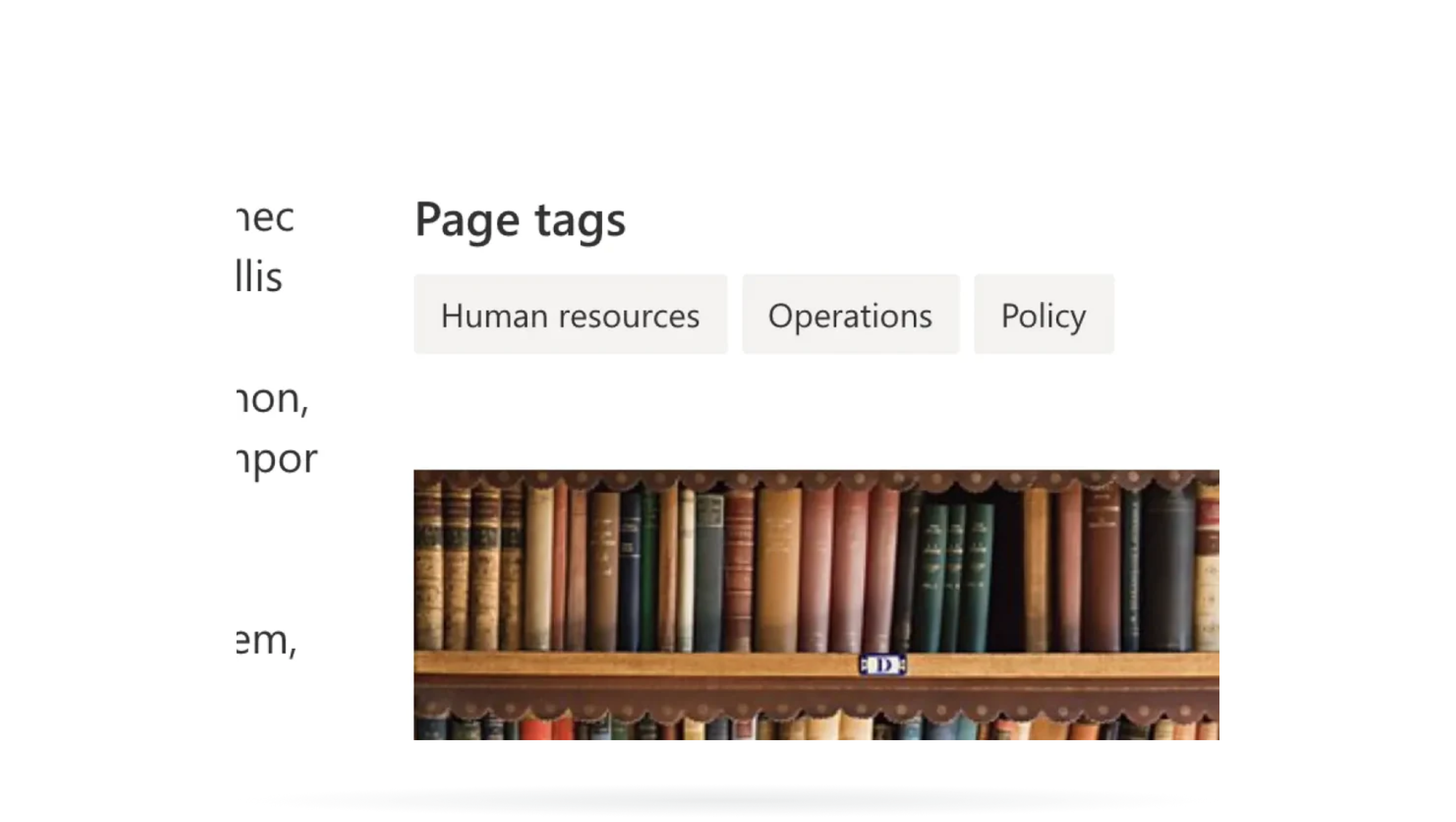
Explore the transformative potential of Page Tags for your intranet
Page Tags leverages native SharePoint functionality to uphold the governance of tags used across the intranet. By using SharePoint managed metadata and the integrated search capabilities, Page Tags can seamlessly integrate with new or existing tags as your intranet content evolves.
Further refinement controls means that content owners can optimise Page Tags to search for tags within the current SharePoint site, hub site, or across the whole of SharePoint. With a single click, readers can effortlessly delve into related content.

Explore the transformative potential of Page Tags for your intranet
Page Tags leverages native SharePoint functionality to uphold the governance of tags used across the intranet. By using SharePoint managed metadata and the integrated search capabilities, Page Tags can seamlessly integrate with new or existing tags as your intranet content evolves.
Further refinement controls means that content owners can optimise Page Tags to search for tags within the current SharePoint site, hub site, or across the whole of SharePoint. With a single click, readers can effortlessly delve into related content.

FAQs
Got a question? The chances are that we've already answered it! Browse our frequently asked questions for this app, or view our knowledge base for even more detail.